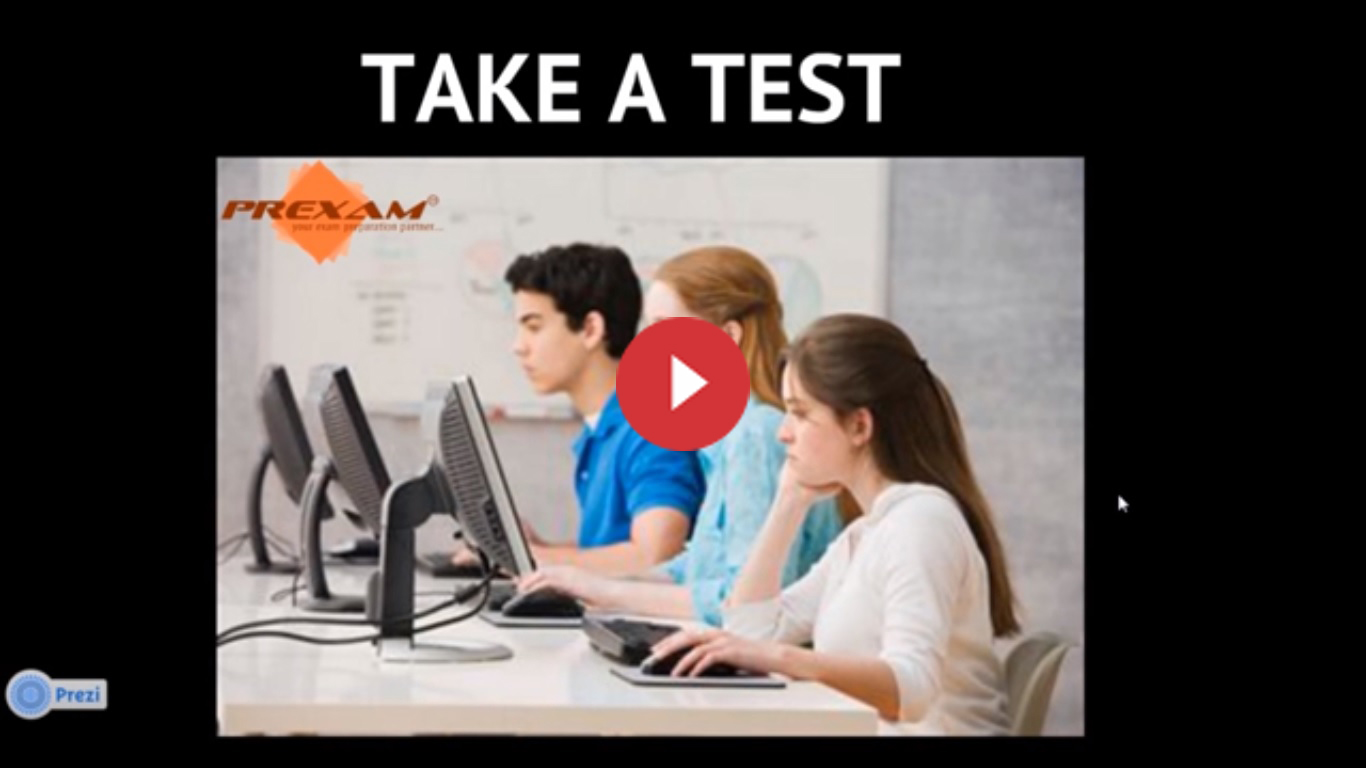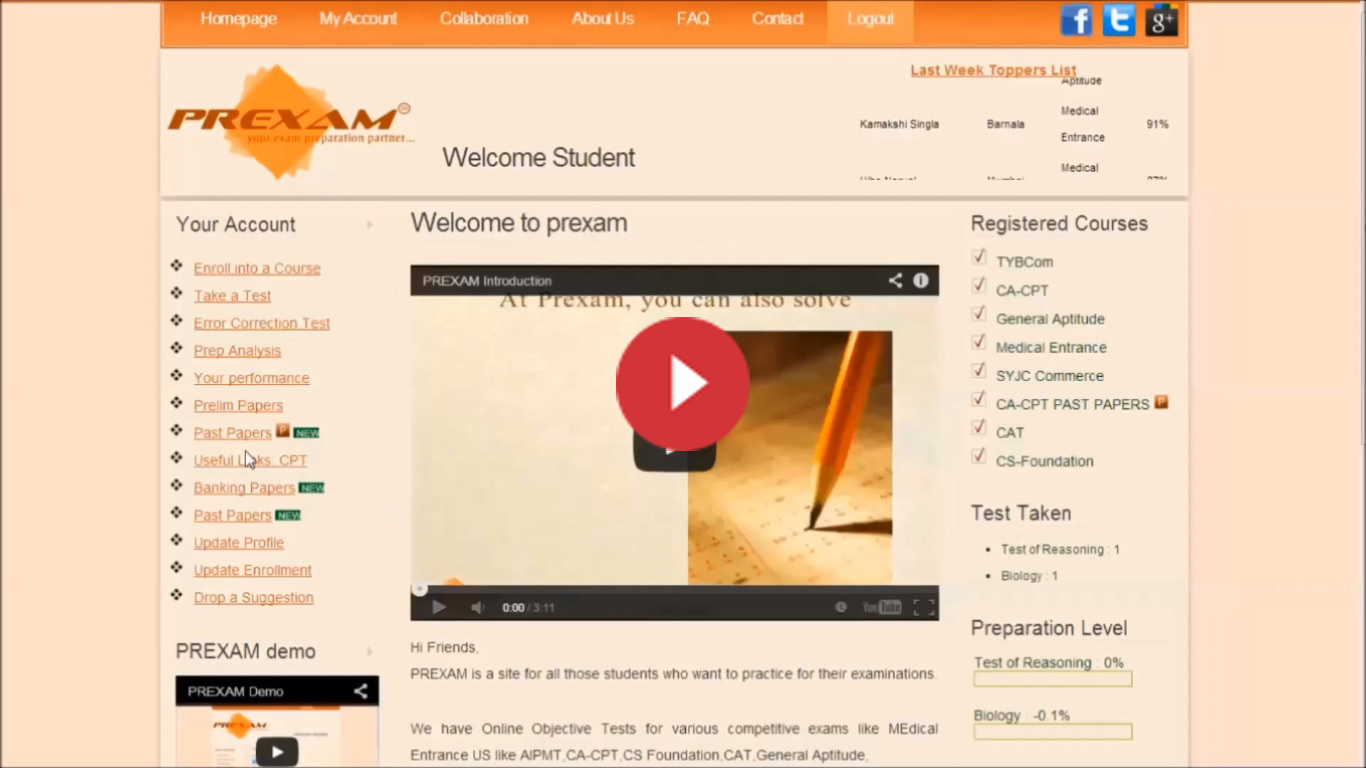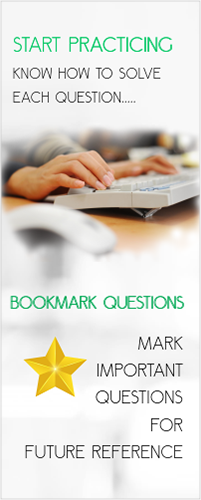Frequently Asked Questions
Videos:
1. I want to register and take test but I don't know how to do it. Can you help me?
A. Yes we would
willingly help you out through email or phone if you let us know about it. You
can also give us a call on +91-9503273330 between 9.30am -5.30pm (Monday -
Friday) and if you are in front of your PC we can guide you to get registered
and start taking tests.
A. Check your email Id, you will receive
PREXAM e-mail, open that e-mail, you will get an ACTIVATION LINK, click on that
activation link, your PREXAM A/c will be activated.
A. Try out these things:
1) Check the
"junk" or "spam" of your email address to see if PREXAM e-mail is present.
2) Click on the FORGOT PASSWORD at the top of the site, you will be asked for your
email id. Enter your email id and click on the send password. After that check
your email, you will receive PREXAM email, click on the ACTIVATION link in that
email and your PREXAM account will be activated.
A. Fill up the FEEDBACK form from contact tab with correct
email address and we will send you the link on your email id.
OR
5. When I click on start test, the test shows some error.
A. The test usually takes few seconds to
load depending on your internet speed. If a new window opens, please wait until
the instructions are shown before clicking on start test. If you still face
problems try these things
1) Clear you
Browser's Cache and History. This can be done by holding down Ctrl + Shift +
Del Keys.
2) Upgrade your
browser to latest versions. The test would work the best on Google Chrome and
Mozilla Firefox browsers. You can download them for free.To download Chrome click this link
Google Chrome and for Firefox click this
link Mozilla Firefox
A. Yes, we would be happy to provide you
with the solution. You can fill up the feedback form with the QUESCODE of the
question you need a solution for and we would send you the solution on your
email.
Din't find you query here? Ask Us directly.